Question here - can you export a database of your passwords out of lastpass? How do you do so?Keepass and store my database in google drive so I can access in browser, android app and desktop app
No forums found...
Site Related
Iowa State
College Sports
General - Non ISU
CF Archive
Install the app
How to install the app on iOS
Follow along with the video below to see how to install our site as a web app on your home screen.
Note: This feature may not be available in some browsers.
Password Managers
- Thread starter Clonedogg
- Start date
No forums found...
Site Related
Iowa State
College Sports
General - Non ISU
CF Archive
You are using an out of date browser. It may not display this or other websites correctly.
You should upgrade or use an alternative browser.
You should upgrade or use an alternative browser.
I have several passwords saved in my phone gallery as a screen shot. It's my version of a digital sticky note. If it's not there and I forget what it is, I don't mind having to reset a password if I need to though. It only takes a few seconds.
Otherwise, the main passwords I worry about are tied to my financials, and I remember those. If I do forget those, I've got a wife that DOESN'T FORGET ANYTHING EVER!
Otherwise, the main passwords I worry about are tied to my financials, and I remember those. If I do forget those, I've got a wife that DOESN'T FORGET ANYTHING EVER!
Last edited:
Dashlane user here too. Had it for several years, works well across platforms.Dashlane has proven useful across our devices and platforms.
I don't know anything about lastpass.Question here - can you export a database of your passwords out of lastpass? How do you do so?
Very secure.I have several passwords saved in my phone gallery as a screen shot. It's my version of a digital sticky note. If it's not there and I forget what it is, I don't mind having to reset a password if I need to though. It only takes a few seconds.
Otherwise, the main passwords I worry about are tied to my financials, and I remember those. If I do forget those, I've got a wife that DOESN'T FORGET ANYTHING EVER!
Very secure.
<shrug> I'm not sure how someone accesses it without my phone. Then, they'd have to unlock the phone and sift through a bunch of other stupid pictures to see a nondescript picture of a list of passwords. And even then it's mostly passwords to things like streaming services.
Like I said, anything tied to financials is not written down anywhere.
I have a ton of websites for work that require passwords. Otherwise, I either remember the few I use often or reset them as needed. I'm not a conspiracy guy and not that I really have anything to hide, but after seeing various sites with personal information hacked, I try to limit my digital footprint where I can.
Wife's debit card was "stolen" had like $1,000 Best Buy on-line purchase on it. Was caught immediately and she got text on it. Now she has to put all new info in on accounts that we auto-pay after getting a new debit card. She was not a happy camper.
Jeremy, can you explain a bit more the need for the family product? I use LastPass and just gave my wife the login credential for it and we can both access everything. I guess I am not sure if she has it on her laptop, but we have on both phones, and on my laptop for sure.
I use Keeper, and apparently I'm the only one, but it's what I started with and what I'm used to now. I have their family plan, which includes 5 accounts, so my wife and I and both of her parents have our own accounts. After I talked it up, my parents bought the family plan too and share it with my siblings.
There are really 2 main reasons I see for having separate accounts instead of sharing the password to one account, although they might not apply to everyone. The biggest one for me is that when you log in to a new device, it sends a code to your phone for ID verification. My account is attached to my phone, and hers is attached to her phone. With one account, she'd have to get the code from my phone. With this, she doesn't have to worry about me being busy and not able to respond immediately. Secondly, it just cleans things up for each of us. It's very easy to have a main folder of passwords that are shared, but for certain things (work-related, shopping sites, etc.), we can have our own separate list that doesn't clutter up the other person's account.
Wife's debit card was "stolen" had like $1,000 Best Buy on-line purchase on it. Was caught immediately and she got text on it. Now she has to put all new info in on accounts that we auto-pay after getting a new debit card. She was not a happy camper.
I recently read an article on online credit card usage that said never save credit card info on any site (the frequently used option many places give you) and absolutely never use and save a debit card. If anything happens to it, you can lose access to a lot of your own money for as long as it takes to get the entire issue resolved.
I don't save many online places (and never the debit card), but reading that made me decide to remove any that I found I still have. Of course, whenever you get a new card or the exp. date changes, anything saved won't work anyway.
BTW, I have not kept an electronic version of passwords for probably 15 years or more. After our IT guys mentioned it once, I grabbed a small notebook and starting writing down account, user name and password for everything. If a password needs to change, I have a list of former versions.
I recently read an article on online credit card usage that said never save credit card info on any site (the frequently used option many places give you) and absolutely never use and save a debit card. If anything happens to it, you can lose access to a lot of your own money for as long as it takes to get the entire issue resolved.
I don't save many online places (and never the debit card), but reading that made me decide to remove any that I found I still have. Of course, whenever you get a new card or the exp. date changes, anything saved won't work anyway.
BTW, I have not kept an electronic version of passwords for probably 15 years or more. After our IT guys mentioned it once, I grabbed a small notebook and starting writing down account, user name and password for everything. If a password needs to change, I have a list of former versions.
I even used my debit card in Puerto Rico at the airport and when I got home I had over $800 worth plane tickets to Spain on it. What is safe and not safe these days. Cyber crimes are real!!
I recently read an article on online credit card usage that said never save credit card info on any site (the frequently used option many places give you) and absolutely never use and save a debit card. If anything happens to it, you can lose access to a lot of your own money for as long as it takes to get the entire issue resolved.
I don't save many online places (and never the debit card), but reading that made me decide to remove any that I found I still have. Of course, whenever you get a new card or the exp. date changes, anything saved won't work anyway.
BTW, I have not kept an electronic version of passwords for probably 15 years or more. After our IT guys mentioned it once, I grabbed a small notebook and starting writing down account, user name and password for everything. If a password needs to change, I have a list of former versions.
Thanks for the reminder, I was meaning to remove those from my browser settings, and tell it to stop offering.
I read too fast. Thought keepass was LastPass.I don't know anything about lastpass.
But only when "stuck" under my keyboard.I use yellow sticky notes.
Hopefully you're at least using the encrypted password option and not the "not-really-even-pretending-to-be-secure" password protection option.I usually keep an excel sheet that I lock with a password. Have to remember the 1 to get in, but then have access to most others.
Finally going to do some kind of PW manager thing myself this weekend I think after I had a prime example presented to my last night by my wife. Was trying to order new phones and she apparently does not remember passwords to anything. Had to reset her Verizon and Gmail passwords last night and I told her she better get all her other things like FB figured out soon too because she will need all that to login to apps on her new phone eventually. So this got me thinking how I primarily take care of all our bills and utility accounts and she would not have the first clue what my logins were for those so heaven forbid anything were to happen to me she would have to spend a lot of time trying to get access to all of that. So I will be reading through this thread more in the coming days and research some of the options people mentioned so I can document all my stuff so she has access to that if ever needed.
kcbob79clone
Well-Known Member
I need help from the LastPass gurus. Let's go with espn.com. I go to change my very old very unsafe password to a generated one and first problem is Lastpass won't fill the password so I go to generate one and copy it in but then LastPass won't pop up and offer to save it. So then I try to login and paste the password again and only get 1 character. Please help!!