I haven't really used it much, but with Lastpass, and I'm sure others too, you can share the credentials with other people. I think they have to sign up for a free account for Lastpass, but then you can share passwords, and then unshare them when/if they don't need access anymore.What do you do when someone else needs access to the same accounts on a different computer?
For example, I do most of the financial stuff with account access, but if I wanted another family member to have similar access, how would I make sure they could get it?
ADD: I'm asking about this relevant to keeping a password manager of some type instead of my notebook.
No forums found...
Site Related
Iowa State
College Sports
General - Non ISU
CF Archive
Install the app
How to install the app on iOS
Follow along with the video below to see how to install our site as a web app on your home screen.
Note: This feature may not be available in some browsers.
Password Managers
- Thread starter Clonedogg
- Start date
No forums found...
Site Related
Iowa State
College Sports
General - Non ISU
CF Archive
You are using an out of date browser. It may not display this or other websites correctly.
You should upgrade or use an alternative browser.
You should upgrade or use an alternative browser.
I use keepass. Works on both linux and windows and I can share the pwd database between the two. Keep a USB stick with the database and instructions in a safe place for the Mrs in case anything ever happens to me.
H
H
I like Bitwarden and KeePass, both are solid choices since they’re both open source and free to use. I don’t like 1Password as much since it’s got a fee associated with it, but I have used it before and liked the interface.
The worst choice one can make is going without randomly generated passwords or sticking with one-factor authentication.
The worst choice one can make is going without randomly generated passwords or sticking with one-factor authentication.
CycloneErik
Well-Known Member
Used LastPass Premium since they started up and never had an issue. Just upgraded to their Families product so my wife has access to all the necessary billing, banking, etc sites that are otherwise only in my LastPass account.
I don't quite think you're right on this. Keepass uses an encrypted file accessed (unlocked) by the client software. Even if it was "intercepted", it's still an encrypted file. It's why I like Keepass -- I'm not trusting a 3rd party host to do what they say they do. Of course the downside is that it's not exactly accessible from anywhere like a hosted solution. In Keepass the data is in a file that I control. In hosted solutions the data is controlled by a 3rd party.Not really, dropbox and google drive are still areas that can be intercepted though I do agree that is a good way to do it. In the end all the electrons go through the same back bone points of the internet. If someone wants to steal it they can.
Until we have a quantum internet, we will always have this problem.
If they need a number you can just use Pa$$w0rd. Simple and foolproofJust use Pa$$word! for all your passwords and you don't have to remember them.
Jeremy, can you explain a bit more the need for the family product? I use LastPass and just gave my wife the login credential for it and we can both access everything. I guess I am not sure if she has it on her laptop, but we have on both phones, and on my laptop for sure.Used LastPass Premium since they started up and never had an issue. Just upgraded to their Families product so my wife has access to all the necessary billing, banking, etc sites that are otherwise only in my LastPass account.
Keepass and store my database in google drive so I can access in browser, android app and desktop app
You are confused. Facebook is the worst of all, followed by Google and Amazon.Yeah, of all the mega-data companies I feel like Google is the worst of the worst as far as having and knowing all about its users.
We've had this discussion and decided to do it the old fashioned way.
I have a little spiral notebook with passwords written in it.
I also try to register with as few sites and apps as possible. Which is actually very impossible.
I've gotten to the point where I can't remember all the passwords due to all my accounts for work and persona life. I had google save a few passwords in the past and I was guilty of using the same password for a lot of my accounts, although it was a pretty difficult 16 character password with all the features (uppercase, lowercase, number, symbols, etc). I read google chrome password extension is ok but not the most secure.
So after reading through this thread, I did some research and decided to try out lastpass based on what I found and all the recommendations here. Lastpass works very well with what I've done so far and is pretty to to use once I got the hang of it. Works perfectly on my iphone as well, which is big for me. Why didn't I do this sooner??
So after reading through this thread, I did some research and decided to try out lastpass based on what I found and all the recommendations here. Lastpass works very well with what I've done so far and is pretty to to use once I got the hang of it. Works perfectly on my iphone as well, which is big for me. Why didn't I do this sooner??
Last edited: