On iPhone and cannot sign in to Ticketmaster. Get message to “check internet connection “. No problem with any other application
No forums found...
Site Related
Iowa State
College Sports
General - Non ISU
CF Archive
Install the app
How to install the app on iOS
Follow along with the video below to see how to install our site as a web app on your home screen.
Note: This feature may not be available in some browsers.
Iowa State App Ticket Issues
- Thread starter Terry Frazier
- Start date
No forums found...
Site Related
Iowa State
College Sports
General - Non ISU
CF Archive
You are using an out of date browser. It may not display this or other websites correctly.
You should upgrade or use an alternative browser.
You should upgrade or use an alternative browser.
I'm tech savvy, and no, it's not working as intended. And I can guarantee you it's more than a couple people. Not everyone who is having issues with it gets on message boards. A quick google search will show you this has been an issue with Ticketmaster for at least a couple years. That said, I was able transfer FB tickets to apple wallet last year with the same phone, Iphone 14 plus, so it's not a user issue. Crossing fingers that I'll be able to transfer my ticket to apple wallet by Friday. If not, I'm going to make sure my ticket is opened on the app before I even get to Ames Saturday morning.
So call them... you have a week to get it sorted out - instead of calling, you're just gonna wait till the day before & hope for the best? Way to be proactive.
Maybe I’m the exception, but my tickets were available a couple of weeks ago and I had zero problems downloading to Apple Wallet. Same with parking pass. The big caveat…I didn’t use the ISU app. I went straight to ticketmaster.
You're not the exception, it's worked like this for the vast majority of people. There are 3 different sites to access tickets - Ticketmaster, cyclones.com, or the app. If you're unable to add to your wallet from any of those, I would give the ticket office a call to figure out why.
Have you tried uninstalling and reinstalling the Ticketmaster app? Shortly after getting "everything" straightened out on my new iPhone -- more than an hour with an ISU IT person -- I still had to (twice) uninstall and reinstall Outlook for word, again.On iPhone and cannot sign in to Ticketmaster. Get message to “check internet connection “. No problem with any other application
I had an issue with Apple not having the "Add to Apple Wallet" button on my ticket. I had read somewhere that an idea was to turn your phone to read the ticket horizontally instead of vertically. Boom. The button showed up and I was able to add to my wallet. Just an idea to try.Called the ticket office. They had no answer for why my wife couldn't load it into the wallet, said it was an Apple issue. But they did confirm that the email she has with the ticket and barcode will work to get her into the game.
I had an issue with Apple not having the "Add to Apple Wallet" button on my ticket. I had read somewhere that an idea was to turn your phone to read the ticket horizontally instead of vertically. Boom. The button showed up and I was able to add to my wallet. Just an idea to try.
The button is there. Tap the button, it tries to do the face recognition and then says "There's a problem, try again later."
It's not an "Apple" issue. It's the site and how it deals with devices and various browsers. The app has always been buggy as heck.
Correct, will need them first.sort of off topic but for those of you who know-
if im selling mobile pass tickets- i cant transfer them until i get them assigned, correct? so probably Friday?
Unless I'm missing something, none of what anyone is describing here has anything to do with the new changes to the ticketing process, does it? We've been instructed since electronic ticketing started in 2020 to download them to our wallets. So what's different now? Did everyone have these problems in past seasons and nobody cared because they were able to screenshot their tickets?
Only happening with Apple according to people on here.It's not an "Apple" issue. It's the site and how it deals with devices and various browsers. The app has always been buggy as heck.
This won't help with your problem and Saturday is going to be a disaster getting in. I spoke to the ticket office and they offered to walk me through the process if I went to them this week. I can't because of distance but if I have problems (I'm still concerned about internet service on game day) he said to go to the ticket office on game day. Good luck to everyone.So call them... you have a week to get it sorted out - instead of calling, you're just gonna wait till the day before & hope for the best? Way to be proactive.
Unless I'm missing something, none of what anyone is describing here has anything to do with the new changes to the ticketing process, does it? We've been instructed since electronic ticketing started in 2020 to download them to our wallets. So what's different now? Did everyone have these problems in past seasons and nobody cared because they were able to screenshot their tickets?
Well in our case it is because we usually just printed them off, which we can't do anymore.
Only happening with Apple according to people on here.
This particular issue seems to be with Apple but I'm on Android and have at times seen what I would describe as general bugginess. But nothing that requires any more than logging in again.
I don't think ISU's app is great and Ticketmaster is a known shtty company, so put the two together and this is what you get.
Well in our case it is because we usually just printed them off, which we can't do anymore.
So this issue you're having (face ID causing problems in the ISU app) isn't new...it's just that the workaround you'd used is no longer available?
The button is there. Tap the button, it tries to do the face recognition and then says "There's a problem, try again later."
I don't use Apple products so this may not be possible but can you turn off the Biometric login temporarily and just use a password instead? Then turn it back on once the tickets are in her wallet. I know you can on Android.
So this issue you're having (face ID causing problems in the ISU app) isn't new...it's just that the workaround you'd used is no longer available?
In the past I just printed the tickets for us to use.
Now - I was able to load my ticket into my apple wallet no problem. But since my wife and I will be arriving separately, I transferred her ticket to her. She accepted it, clicks on the apple wallet to add it to the wallet, the face recognition comes up and says there's an error try again later.
Mute point now because the ticket office says she can use the transfer email with the bar code instead of moving it to apple wallet.
Here's a reddit thread on her issue -
was your vb tickets just a barcode to scan because that is what mine was. took a couple of swipes to get it through but worked.When I did this the first time for volleyball, I think it said the scan, too, but it wasn’t possible. I had no issues with volleyball either time this weekend, but haven’t tried FB yet. Guess I should.