No forums found...
Site Related
Iowa State
College Sports
General - Non ISU
CF Archive
Install the app
How to install the app on iOS
Follow along with the video below to see how to install our site as a web app on your home screen.
Note: This feature may not be available in some browsers.
Feedback: If you are having any ad related problems, report here
- Thread starter ChrisMWilliams
- Start date
No forums found...
Site Related
Iowa State
College Sports
General - Non ISU
CF Archive
You are using an out of date browser. It may not display this or other websites correctly.
You should upgrade or use an alternative browser.
You should upgrade or use an alternative browser.
This happened again and it was the same Xfinity Mobile ad.I have been intermittently getting an ad box that covers the right hand bottom 4/5 of the browser window on my laptop. It won't go away unless I reload the page and it moves with the scroll so it covers the same posts even if you try to scroll up or down to see them. The frustrating thing is that it often has an ad in it that only takes up about 1/6 of the box.
I'm not sure what the ad has been for before but this last time it was an Xfinity ad.
Xfinity Mobile ad again.This happened again and it was the same Xfinity Mobile ad.
Just an observation. On Safari, and it’s hard to delete a redundant post when the ads keep covering the “Delete” button. First Google wants an explanation, then it sits there telling you the ad was closed…then, before you can hit the button, another ad covers it. Again and again and again.
Attachments
Can we please ban Dom4slavebdsm?
A quick google search shows the number they are using is associated with fraud.
Thanks
A quick google search shows the number they are using is associated with fraud.
Thanks
@ChrisMWilliams
Hey Chris, I started getting ads again just a few days ago. Here's a screen shot of them.

Hey Chris, I started getting ads again just a few days ago. Here's a screen shot of them.

@ChrisMWilliams @JStanz51
I just started seeing ads again. It may be a billing-related issue, but I use PayPal, but it's not directly associated with my PayPal account (which is tied to a work credit card). Can one of you let me know if I do just need to update my payment method, and if so, how do I do it?
I just started seeing ads again. It may be a billing-related issue, but I use PayPal, but it's not directly associated with my PayPal account (which is tied to a work credit card). Can one of you let me know if I do just need to update my payment method, and if so, how do I do it?