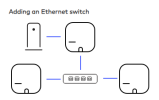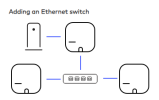We have an eero 6+ system and currently the gateway and two extenders are connected wirelessly. Our home is equipped with ethernet ports in all rooms, which they never connected in the basement, but I am pretty comfortable with doing that. I want to eventually get the eeros on a wired connection for a little bump in speed to each. The diagram below from eero shows the modem to eero gateway to switch and then to two other eeros. My question is, if my modem is also a gateway (with wi-fi turned off) can I put the switch in front of all three eeros. My wife also has a gateway from her employer so we have another wireless network just for her. Can I plug all three eeros PLUS her gateway to the switch?