So I was trying to change my avatar and signature tonight, and every time I went to save, I kept getting "Unable to save image". I made sure that my file I'm uploading is within the pixel limits and the kB limits. Any suggestions on fixing this or is it something with the site?
No forums found...
Site Related
Iowa State
College Sports
General - Non ISU
CF Archive
Install the app
How to install the app on iOS
Follow along with the video below to see how to install our site as a web app on your home screen.
Note: This feature may not be available in some browsers.
Help: Unable to save image?
- Thread starter geburgess
- Start date
No forums found...
Site Related
Iowa State
College Sports
General - Non ISU
CF Archive
You are using an out of date browser. It may not display this or other websites correctly.
You should upgrade or use an alternative browser.
You should upgrade or use an alternative browser.
Mine won't save either. I sent a message to the site admin but haven't heard back yet and it won't save. The different avatar is within size limits, I just changed it a couple of weeks ago with no problem. Uploading pictures into posts are no problem.I have tried changing it to a small picture. I gave up.
Ummm... what? I'm within the dimensions and have well over 10 posts...check your image size because 100px is limit if your picture is cross in 100px then you don't upload picture or avatar.
some site provide you auto signature facilities and some sites don't allow auto should be 10 post then allow you add a signature.
Alright, so maybe it's not just me. Uploading pics works fine for me as well.Mine won't save either. I sent a message to the site admin but haven't heard back yet and it won't save. The different avatar is within size limits, I just changed it a couple of weeks ago with no problem. Uploading pictures into posts are no problem.
Cpanel/ Edit avatar/ upload still not working for me. Still get the error message "image not saved". Just tried it a minute ago.Ummm... what? I'm within the dimensions and have well over 10 posts...
Alright, so maybe it's not just me. Uploading pics works fine for me as well.
Cpanel/ Edit avatar/ upload still not working for me. Still get the error message "image not saved". Just tried it a minute ago.
Not working for me either.
I have tried changing it to a small picture. I gave up.
Doesn't work for me. Tried multiple times. Changed to 7k file. Nothing. Sent request to Admin. NOthing.
Well I sent an email explaining the problem to whoever the "Contact Us" link at the tops goes to almost a week ago, still haven't heard back.
Anyways, I'm bumping this back to the main board in case someone has figured out how to fix this.
Anyways, I'm bumping this back to the main board in case someone has figured out how to fix this.
I just tried to change mine with one I had before just to see, and could not do it.
The "man" must be keeping the people down.
I just reported this thread to tech. Hopefully we'll have a solution. Thanks.
Thanks Chris!