I've done some searching and haven't quite found the answers I'm looking for so I thought I'd ask here. I know there are some high tech folks around that might be able to help me out. Feel free to make fun of me for asking dumb questions...
I'm getting rid of Directv. I would, however, like to still get something to watch from time to time on the magic box and I'd like to set something up that would take advantage of what is currently available for free/cheap. What do I need to do to get the most out of OTA television?
I did pick up a couple of those converter boxes last winter and got one to work with rabbit ears on a TV in our attic. I'd like to get a signal to all the tv's in my house. Is there a way to use the coax that is currently in place and being used by directv?
I also had a 2 ton tv quit on me last winter so I replaced it with one of those new, light weight HDTV things. Although I haven't used the HD part of the HDTV I've been told I can get a couple HD channels free OTA. The other day I carried this 37" TV to the attic by myself , hooked up the rabbit ear/converter box to it but couldn't really see any difference. I played around with the menus on the converter box and the TV but nothing changed. Is it possible it's HD and I just can't tell the difference? or is there some other doohickey or special cable I need to get to see the stuff everyone oohs and ahhs about?
, hooked up the rabbit ear/converter box to it but couldn't really see any difference. I played around with the menus on the converter box and the TV but nothing changed. Is it possible it's HD and I just can't tell the difference? or is there some other doohickey or special cable I need to get to see the stuff everyone oohs and ahhs about?
I'm also hoping my wife lets me get a PS3 with the savings. I have seen some things in Blue Ray and it seems pretty cool. I've also read about using the PS3 to stream HD video. Has anyone set this up? Does it work? Most importantly can I get sports?
I'm getting rid of Directv. I would, however, like to still get something to watch from time to time on the magic box and I'd like to set something up that would take advantage of what is currently available for free/cheap. What do I need to do to get the most out of OTA television?
I did pick up a couple of those converter boxes last winter and got one to work with rabbit ears on a TV in our attic. I'd like to get a signal to all the tv's in my house. Is there a way to use the coax that is currently in place and being used by directv?
I also had a 2 ton tv quit on me last winter so I replaced it with one of those new, light weight HDTV things. Although I haven't used the HD part of the HDTV I've been told I can get a couple HD channels free OTA. The other day I carried this 37" TV to the attic by myself
I'm also hoping my wife lets me get a PS3 with the savings. I have seen some things in Blue Ray and it seems pretty cool. I've also read about using the PS3 to stream HD video. Has anyone set this up? Does it work? Most importantly can I get sports?