Wondering if it's possible to use Google forms/sheets for an online raffle. It's for middle schoolers, not using real money, and entries would be put in by teachers who are comfortable using most Google suite tools but are very anti-anythingthattakestime. A teacher came to me about this because they know that I like learning new and random tech things, but I'm struggling with this.
Looking to get a form similar to this...

To result in something like this...

Instead of what is currently does, which is this...

Disclaimer: I understand that it's not hard to just copy and paste a name as many times as necessary, and I tried explaining that to her, but she was adamant that the names are automatically displayed to reflect how many entries were purchased.
Looking to get a form similar to this...

To result in something like this...

Instead of what is currently does, which is this...
Disclaimer: I understand that it's not hard to just copy and paste a name as many times as necessary, and I tried explaining that to her, but she was adamant that the names are automatically displayed to reflect how many entries were purchased.