When at work, I get the following error whenever trying to visit the forums. There is no rhyme or reason, it just happens periodically for hours at a time. I can always get to the main page, it only displays when accessing the forums. Anyone have any insight? I know it's probably not a site thing, just looking for someone who might know why it only happens when going to the forums.
----------
Network Error (dns_server_failure)
Your request could not be processed because an error occurred contacting the DNS server.
The DNS server may be temporarily unavailable, or there could be a network problem.
For assistance, contact your IM Support Representative. This message is from the proxy server.
----------
And flushing the dns via command prompt doesn't help. Also this only happens at work, so many firewall related? (yes i know I could just work).
----------
Network Error (dns_server_failure)
Your request could not be processed because an error occurred contacting the DNS server.
The DNS server may be temporarily unavailable, or there could be a network problem.
For assistance, contact your IM Support Representative. This message is from the proxy server.
----------
And flushing the dns via command prompt doesn't help. Also this only happens at work, so many firewall related? (yes i know I could just work).