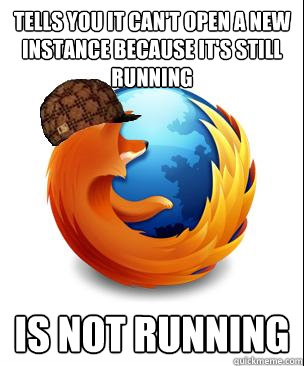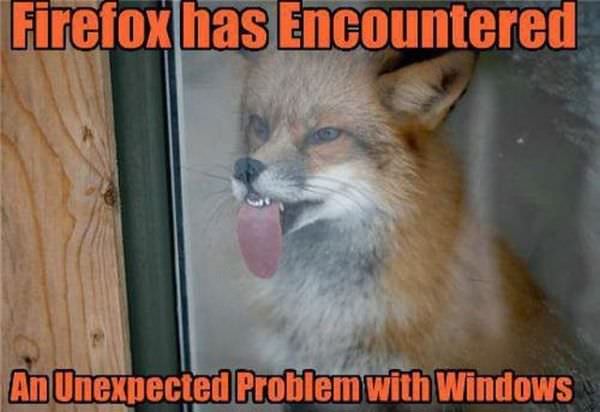On my two computers, old and new, firefox has become virtually unusable. It sits in the "connecting" mode with the little wheel spinning for somtimes minutes, where other browsers act normal.
One was an install from years ago, updated and all that. I did all but the "nuclear" option, to no avail.
The other computer is brand new, it was working fine until installing adblocker plus, then it started doing the exact same thing. Even after removing it, the browser still crawls.
One was an install from years ago, updated and all that. I did all but the "nuclear" option, to no avail.
The other computer is brand new, it was working fine until installing adblocker plus, then it started doing the exact same thing. Even after removing it, the browser still crawls.