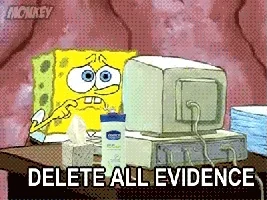Or more specifically, it’s kind of hiccuping. It’s not necessarily slow, but when it will occasionally like, “freeze” for a few seconds. Always when I pull up my web browser. Chrome suddenly became unusable for me a few weeks back. Just kept timing out as it loaded. Downloaded Firefox and it works fine, other than the occasional hiccups, but it’s not always when I’m in my browser.
I’ve run a full scan for viruses and malware and all that’s popped up is a couple of trackers. Did the power eraser and if found no threats. More than enough space still in my hard drive. There’s nothing running in the background that takes up a ton of space or usage. Any suggestions on what it could be or what to try to do to fix it?
I’ve run a full scan for viruses and malware and all that’s popped up is a couple of trackers. Did the power eraser and if found no threats. More than enough space still in my hard drive. There’s nothing running in the background that takes up a ton of space or usage. Any suggestions on what it could be or what to try to do to fix it?