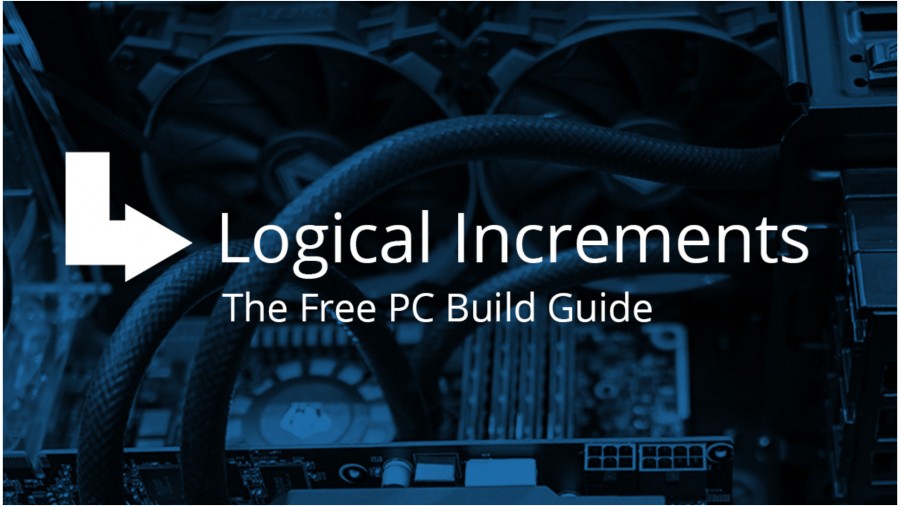Looking for advice on the type of computer I can buy for my 11 year old son to use as a "general" computer but one that he can also use to play "some" games. I do have a tiny bit of knowledge on computers (I prefer using Linux OSs but that would limit what my son could do). He is not looking to play the most powerful games but would like to download some games and be able to play them. We already have a Switch, PS4, Quest and XBox (spoiled??? but that is another discussion). Preferably I would like to avoid buying top end stuff but want a computer that will be able to download some games (again, not the top end high-powered computer games) and not be frustrated by games that constantly lag because our computer is not powerful enough. Here is my question...what would those of you who dabble in computer games recommend in terms of minimum specifications for a computer that could be used for some level of gaming but the most powerful?
I know that I am speaking vaguely in expectations but I don't want to buy a computer that is virtually a Chromebook (which I have and enjoy) without the power to do some gaming. I apologize for being vague but appreciate any advice/input one might have to offer.
I know that I am speaking vaguely in expectations but I don't want to buy a computer that is virtually a Chromebook (which I have and enjoy) without the power to do some gaming. I apologize for being vague but appreciate any advice/input one might have to offer.