Did you know that people who have you listed on their Buddy List show you as active for 15 minutes after you close out of your CF browser window?
If you would like to not appear online while viewing Cyclone Fanatic, you can appear invisible. To do so, click your User CP in the upper left-hand corner of your CF browser window. Underneath Settings & Options, click Edit Options. You may check off Use Invisible Mode and then scroll to the bottom of the page and Save Changes. You will now appear offline to all users except moderators and administrators.
If you would like to not appear online while viewing Cyclone Fanatic, you can appear invisible. To do so, click your User CP in the upper left-hand corner of your CF browser window. Underneath Settings & Options, click Edit Options. You may check off Use Invisible Mode and then scroll to the bottom of the page and Save Changes. You will now appear offline to all users except moderators and administrators.