Oftentimes you will want to refer to one previous post when you are replying in a thread. To do so, click the Quote button in the lower right-hand corner of their original post. This will take you to the Advanced Posting screen, where their post will show inside of quote boxes.
You may also need to refer to several members' posts when replying. To do this, click the Multi-Quote This Message button (shown below) on each of the posts to which you'd like to reply:
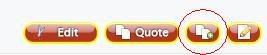
Then, click Post Reply at the bottom of the thread in the lower left (next to to "New Thread"). The Advanced Posting screen will appear showing all of your quoted posts.
You may also need to refer to several members' posts when replying. To do this, click the Multi-Quote This Message button (shown below) on each of the posts to which you'd like to reply:
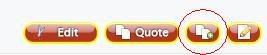
Then, click Post Reply at the bottom of the thread in the lower left (next to to "New Thread"). The Advanced Posting screen will appear showing all of your quoted posts.