I have hired someone to finish our basement. Is it worth wiring the basement with ethernet cable? My wireless router is on the main level and my Apple TV will buffer occasionally in the basement. However that might be due to it sitting next to our wireless printer? Is it worth the trouble and expense to run ethernet or can I get by with my wireless signal?
No forums found...
Site Related
Iowa State
College Sports
General - Non ISU
CF Archive
Install the app
How to install the app on iOS
Follow along with the video below to see how to install our site as a web app on your home screen.
Note: This feature may not be available in some browsers.
Cable Modem / Hard Wiring Basement
- Thread starter jeff0514
- Start date
No forums found...
Site Related
Iowa State
College Sports
General - Non ISU
CF Archive
You are using an out of date browser. It may not display this or other websites correctly.
You should upgrade or use an alternative browser.
You should upgrade or use an alternative browser.
I have hired someone to finish our basement. Is it worth wiring the basement with ethernet cable? My wireless router is on the main level and my Apple TV will buffer occasionally in the basement. However that might be due to it sitting next to our wireless printer? Is it worth the trouble and expense to run ethernet or can I get by with my wireless signal?
Cable wont cost you much, you could run the wire and just leave it in the walls in case you ever need it. I did that with speaker cable all over my house. Never really used any of it, but it is nice that it is there.
Did you hire a company to finish your basement? I really want to do that soon too.
You only get one shot to do it. If you're thinking about it, do it now, while all the walls are open. Cable is cheep. You can get 100 ft for 12 bucks online. I've never needed anything larger, but 500 foot spools are common too.
You only get one shot to do it. If you're thinking about it, do it now, while all the walls are open. Cable is cheep. You can get 100 ft for 12 bucks online. I've never needed anything larger, but 500 foot spools are common too.
Yes, I am hiring the work out.
I would like to run the ethernet, but still trying to figure out placement for my cable modem and wireless router. They are both currently on the main level. I can't exactly tell how my cable is running into the house, so not sure how easy it would be to move the cable modem to the basement and still leave the wireless router upstairs for better wireless coverage.
Yes, I am hiring the work out.
I would like to run the ethernet, but still trying to figure out placement for my cable modem and wireless router. They are both currently on the main level. I can't exactly tell how my cable is running into the house, so not sure how easy it would be to move the cable modem to the basement and still leave the wireless router upstairs for better wireless coverage.
You would need an ethernet cable running from the modem to the wifi router.
Where are you located, what's the Sq footage, what's the estimate?
I currently have an unfishied and am wondering.
I currently have an unfishied and am wondering.
We're in the middle of finishing our basement. The electrician charged me $45 for the cable opening (running cable to outlet, box, plate, etc.). Wasn't going to do one, but for an extra $45, it's a minimal cost.
Had the opportunity when I finished my basement. At the time I was sick of wiring and didn't do it. At minimum, run one to where you might have an xbox/appletv/something. Wifi is fine but the times when I am streaming a game on ESPN3 or playing online while my kids are also watching Netflix on their devices can certainly drag the wifi down at times. Sure it doesn't happen often but when the Cyclone game downgrades to 240p you will wish you had.
I would do it. Our new house came with cat 5e run to every place the cable was and its been great to hardwire the ps4, direct tv box, upstairs smart tv, and then I also added a second wireless router upstairs to increase the wifi range in the house.
I have hired someone to finish our basement. Is it worth wiring the basement with ethernet cable? My wireless router is on the main level and my Apple TV will buffer occasionally in the basement. However that might be due to it sitting next to our wireless printer? Is it worth the trouble and expense to run ethernet or can I get by with my wireless signal?
The low voltage stuff--if you want a security system tied to your basement/egress windows, get that done before the drywall goes up.
It's nice having hard-wired smoke detectors tied to our security system---detectors are much good if there is a fire and you're out-of-town. At least the suthorities/fire dept will be called in your absence
Also ceiling speakers---run that wiring now if you have home theater/stereo/iPod/ etc.
I just finished my basement this past year and did the same. Didn't run any Ethernet and can't say I've needed it. I have hdmi running all over the place from my media closet. Check out monoprice for all your hdmi and speaker cables.I would hardwire in HDMI, coax and speakers. I did it and I am very happy with it.
I just finished my basement this past year and did the same. Didn't run any Ethernet and can't say I've needed it. I have hdmi running all over the place from my media closet. Check out monoprice for all your hdmi and speaker cables.
If you have amazon prime it is cheaper to get the amazon basics series stuff since shipping is free. You can also buy monoprice stuff on amazon and save on shipping.
If you have amazon prime it is cheaper to get the amazon basics series stuff since shipping is free. You can also buy monoprice stuff on amazon and save on shipping.
I bought in-wall and in-ceiling speakers from Monprice. I saw they also sold them on Amazon, but the prices were higher there than from Monoprice direct. So even with shipping from Monoprice, they are still cheaper than ordering from Amazon.
I did buy Amazon basics speaker wire and cables from Amazon, since they were cheaper than Monoprice's. I also bought an HD projector and 7.2 receiver from Amazon Warehouse. If you haven't used it before, you can get open box stuff at discounted prices. And its still covered by Amazon's return policy.