Can anybody help recommend the best web cam software? I'm using Skype with my family and it really sucks; the picture is pixilated, freeze-framed and blurry. I've seen pictures from the space shuttle with better quality.
I know most cameras are only 1-MP, but still the quality has to be better. Do you suppose it's the network traffic - we both have broadband connections.
I haven't tried MSMessenger, or Yahoo software, but I'm done with the free stuff and would purchase software if it works.
I know most cameras are only 1-MP, but still the quality has to be better. Do you suppose it's the network traffic - we both have broadband connections.
I haven't tried MSMessenger, or Yahoo software, but I'm done with the free stuff and would purchase software if it works.