Here's the deal. I bought a couple audio books so that I could listen to them while mowing. I find out after the fact that these files can only be moved to or played on devices that are "cool." Evidently the maker of my old cheap mp3 player didn't pay it's dues to Apple, Audible, and Amazon.
So to work around this I had to download the itunes software. Apple, in it's benevolence, at least allowed me to create a million audio (.wav) cd's for these books.
Taking these cd's I figured to rip the audio using Windows Media Player into a format that could be moved to and would play on my cheapo mp3 player.
WMP took the liberty of assigning all the wrong metadata. After correcting these and assigning the rip location - I did the rip. Instead of putting it in the location I specified it created sub folders based on "artist" and "album." No big deal I guess. After ripping 3 or 4 cd's I noticed that the files were simply being overwritten.
I started over and each time I specified a new rip location. While the files were no longer being overwritten the filenames themselves are being renamed according to the specifications of the latest rip.
So my question is does anyone know of an easy way to tell Windows Media Player exactly what to do - specifically - DO NOT rename files on my computer?
So to work around this I had to download the itunes software. Apple, in it's benevolence, at least allowed me to create a million audio (.wav) cd's for these books.
Taking these cd's I figured to rip the audio using Windows Media Player into a format that could be moved to and would play on my cheapo mp3 player.
WMP took the liberty of assigning all the wrong metadata. After correcting these and assigning the rip location - I did the rip. Instead of putting it in the location I specified it created sub folders based on "artist" and "album." No big deal I guess. After ripping 3 or 4 cd's I noticed that the files were simply being overwritten.
I started over and each time I specified a new rip location. While the files were no longer being overwritten the filenames themselves are being renamed according to the specifications of the latest rip.
So my question is does anyone know of an easy way to tell Windows Media Player exactly what to do - specifically - DO NOT rename files on my computer?